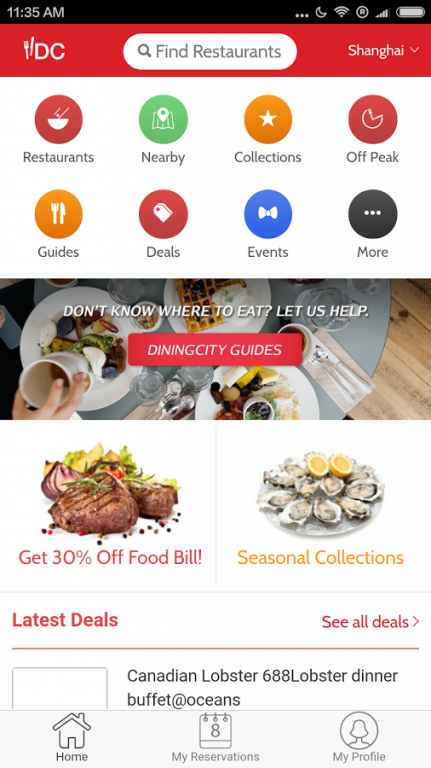DININGCITY 1.8.9
Free Version
Publisher Description
Want to discover fine dining, find exclusive deals and make instant online reservations at Asia’s most top restaurants to enjoy the best gourmet food in Shanghai, Beijing, Hong Kong and many other cities? Download DiningCity and sign up to be member now!
If you are a member of DiningCity already, sign in with this APP for quicker and smarter reservations. You may also check your upcoming and history reservations on DiningCity APP.
Features:
- Easy and fast sign in and sign up
- Including hundreds of best restaurants in 13 cities in Asia, with even more cities coming shortly
- Restaurant info on addresses, pictures, locations, reviews and many more
- Deal info on menus, prices and pictures
- Instructional dining guide for Restaurant Week winners, steak house, Japanese, romantic restaurants, and many others
- Guaranteed reservations in only 2 clicks, super easy and fast
- Member info on profile as well as all upcoming and history reservations
- Language in Chinese and English
About DININGCITY
DININGCITY is a free app for Android published in the Food & Drink list of apps, part of Home & Hobby.
The company that develops DININGCITY is DiningCity Asia. The latest version released by its developer is 1.8.9.
To install DININGCITY on your Android device, just click the green Continue To App button above to start the installation process. The app is listed on our website since 2016-12-11 and was downloaded 4 times. We have already checked if the download link is safe, however for your own protection we recommend that you scan the downloaded app with your antivirus. Your antivirus may detect the DININGCITY as malware as malware if the download link to asia.diningcity.app is broken.
How to install DININGCITY on your Android device:
- Click on the Continue To App button on our website. This will redirect you to Google Play.
- Once the DININGCITY is shown in the Google Play listing of your Android device, you can start its download and installation. Tap on the Install button located below the search bar and to the right of the app icon.
- A pop-up window with the permissions required by DININGCITY will be shown. Click on Accept to continue the process.
- DININGCITY will be downloaded onto your device, displaying a progress. Once the download completes, the installation will start and you'll get a notification after the installation is finished.